We have added a number of display options on the Settings page to help improve performance especially for players using older devices.
NOTE: For instructions on adjusting sound, music, vibration, and other general settings, visit this link.
To visit the Settings page:
- Tap the main menu icon in the upper right corner (hamburger menu)
- Tap the gear icon on the left side of the slide out menu
- Once on the Settings page, tap the Performance button
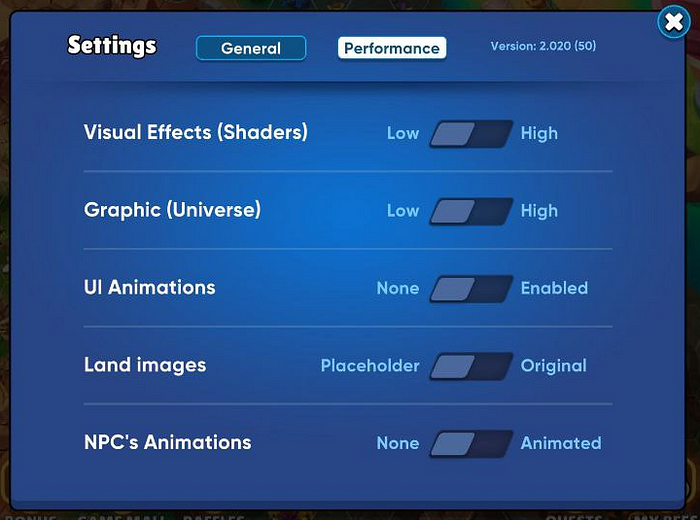
NOTE: The NPC animation toggle in settings only disables their animation in their own pop-up. The universe animations will still be active.
